What Are the Parameters and Characteristics of FDM 3D Printer?
Parameters of FDM 3d Printer
Most FDM systems allow you to adjust multiple process parameters. These include nozzle and build platform temperature, build speed, layer height, and cooling fan speed. If you are a designer, you usually don't have to worry about these adjustments because the AM operator has probably already done them. 
However, the important factors to consider are build size and layer height. A common build size for desktop 3D printers is 200 x 200 x 200 mm, while industrial machines can be up to 1,000 x 1,000 x 1,000 mm in size. If you prefer to print your parts on a desktop machine, you can break a large model down into smaller parts to print and then reassemble it yourself.
Typical layer heights for FDM range from 50 to 400 microns. Printing shorter layers will produce smoother parts and capture curved geometry more accurately, and even printing higher layers means you can create parts quickly and at a lower price.
Characteristics of FDM 3d Printer
While the extrusion systems of FDM 3D printers and the quality of parts you get from the various machines vary, there are some common characteristics and problems you can expect from each FDM printing process.
Warp
Warp is one of the most common defects in FDM. As the extruded material solidifies and cools, the size would be decreased. As different parts of the printed part cool at different rates, their dimensions change at different rates. Differential cooling causes internal stresses to build up, which pulls the layer below it upward, causing it to warp.
There are several ways to prevent warp. One way is to closely monitor the temperature of the FDM system, especially the build platform and chambers. You can also increase the adhesion between the part and the build platform to reduce warp.

Making certain choices during the design process can also reduce the likelihood of part warp. Here are some examples.
- Large, flat areas - like you see on a rectangular box - are more likely to warp. Avoid these whenever possible.
- Thin protruding features - think forks on front forks - are also prone to warp. Adding additional guide or strain relief material to the edges of thin parts to increase the area in contact with the build platform can avoid warp.
- Sharp corners are more likely to warp than rounded corners, so we recommend adding rounded corners to the design.
Each material has its own warp sensitivity. For example, ABS is typically more sensitive to warp than PLA or PETG. As the newly deposited layer cools and shrinks, it pulls the layer below it upward, causing warp.
Layer Bonding
A strong bond between the deposited layers is critical in FDM. As the FDM machine extrudes the molten thermoplastic through the nozzle, this material is pressed against the previously printed layers. The high temperature and pressure cause the layer to remelt and bond to the previous layer.

And because the molten material is pressed against the previously printed layer, its shape is deformed into an oval shape. This means that regardless of the layer height used, the FDM part will always have a wavy surface and small features such as small holes or threads may require post-processing.
Support Structure
FDM printers cannot deposit molten thermoplastics in thin air. Some part geometries require support structures, which are often made of the same material as the part itself.
Often, it can be difficult to remove the support structure material, and it is often much easier to design the part to minimize the need for the support structure. Support materials that dissolve in liquid can be used, but you typically use them with higher-end FDM 3D printers. Please note that using dissolvable supports increases the total cost of printing.
Fill and Shell Thickness
To reduce printing time and save material, FDM printers typically do not produce solid parts. Instead, the machine tracks the outer perimeter (called the shell) after several passes and fills the interior with an internal low-density structure (called the infill).
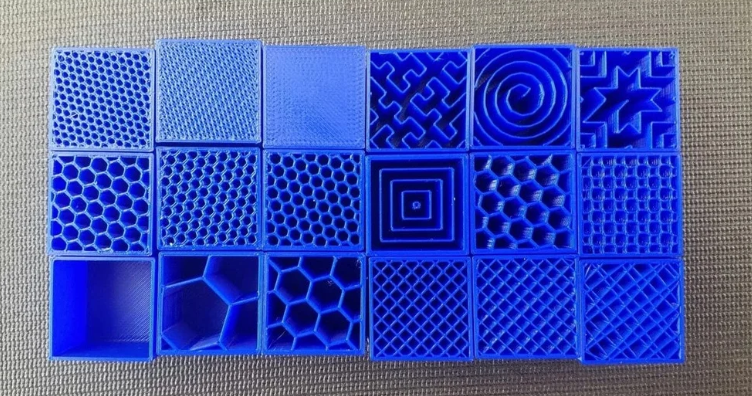
The fill and shell thickness significantly affect the strength of the FDM printed part. Most desktop FDM printers have a default setting of 20% fill density and a 1 mm shell thickness, which balances strength and speed.


Leave a comment